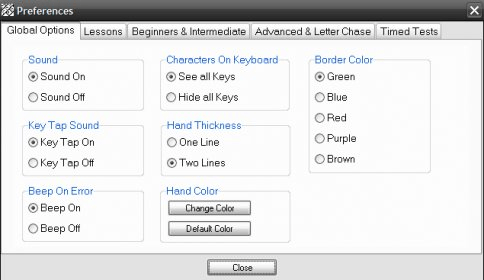
Letter Chase Typing Tutor is a typing tutor for Windows. It is a very complete app that aims at helping you understand the layout of a computer keyboard and how to properly type on it. It has a virtual on-screen keyboard that highlights the keys that you have to press and a semi-transparent hand that shows the correct position of your hands. It also gives you text hints of what fingers of the hand you have to use for each key.
The first lesson that Letter Chase Typing Tutor gives you is about the "Home Row"; i.e, the eight keys that your fingers should be on while your hand is at rest. After briefly telling you about it, you can start the first actual lesson, which tells you a key to press and what finger to use for it. The first few lessons are very easy for an average user. But the difficulty picks up and soon you are faced with a time limit.
In short, Letter Chase Typing Tutor is very simple. But it has a lot of help to teach you how to type or to improve your technique. In my case, I realized that I have been using the wrong fingers for some keys all along. You can try this application for thirty days.
Comments